My Saleshub manager Web
My SalesHub Manager Web
* An extension of the phone application project and focusing on web development.
Jump To
Project Overview
Description
My SalesHub Manager is an site that allows for lead storage and tracking. It allows users to customize their experience to deliver more personable interactions between the sales rep and their client.
The Problem
Typical sales representative and client interactions in a door knocking setting involves fast rapport building and data collection. Many times, clients tend to lose patience the more data you collect from them and by the end of the interaction, clients may no longer be interested despite originally wanting the presentation.
The Solution
With an application that sales representatives can utilize to customize their experience with their clients, sales reps can focus on knocking on more doors while being able to create personable interactions with their clients. In addition, with a site to have further control over their leads and management, would complete the overall problem this project serves to resolve.
My Roles:
User Research
Personas Creation
User Flow
Wireframing
UX/UI Design
The Users
User Research
I have used qualitative research to collect user experiences and needs in their varying sales positions. I conducted a small survey of 6 individuals to get a general idea of their roles and responsibilities and their thoughts on what would enhance their interactions with their clients.
User Pain Points
- Long Interactions
- Usual client interactions at the door is to collect personal data that could prolong interactions. Going forward, user will be able to add leads with information they specifically need to collect and not more.
- Losing Leads
- After adding a good amount of leads, some important leads tend to get lost. Going forward, having sorting capabilities and starring capabilities will be essential for ease of tracking.
- Not Personable Enough
- Most personalized messages have very small character limits that limit a personable connection. Going forward, having a good variety of customizable messages will be beneficial.
Persona

Jessica
Age:
Education:
Hometown:
Family:
Occupation:
24
Some College
Laredo
Single
Sales Rep
Goal
Wants to focus on improving her community and building strong personal relationships with her clients.
Frustrations
The applications she uses to send her business card doesn’t allow her to be personable while collecting her leads.
Problem Satement
Jessica is a door to door sales representative who needs a community focused app where they can store their leads because they want to have a more personalized and personable experience with the people she connects with.
Jessica's Journey Map
Goal: Needs to store a lead so they can keep track of it and send a message to the client saying thank you if they booked an appointment.
Store collected user data
Send Personalized Messages
- Needs to input client information into a database
- Needs to label client data by appointment
- Needs to create notations per client
- Needs to create their personalized messages
- Needs to have the option to send the personalized message or not
I am annoyed because I need to be able to save a large amount of data per customer and the apps that allow me to do so require these data points all the time when I sometimes don't have all the data
I am frustrated because I can't seem to build great rapport with my clients because I am always in a rush and can't put in the effort to customize all client interactions on the spot
Allow the user to be able to submit the data they need to submit for the client and give them the opportunity to edit the lead at a later time if they wish
Give users the opportunity to create personalized/generalized messages for quicker interactions at the door without worrying about building rapport
Wireframes
Paper Wireframes
* Rough paper sketches
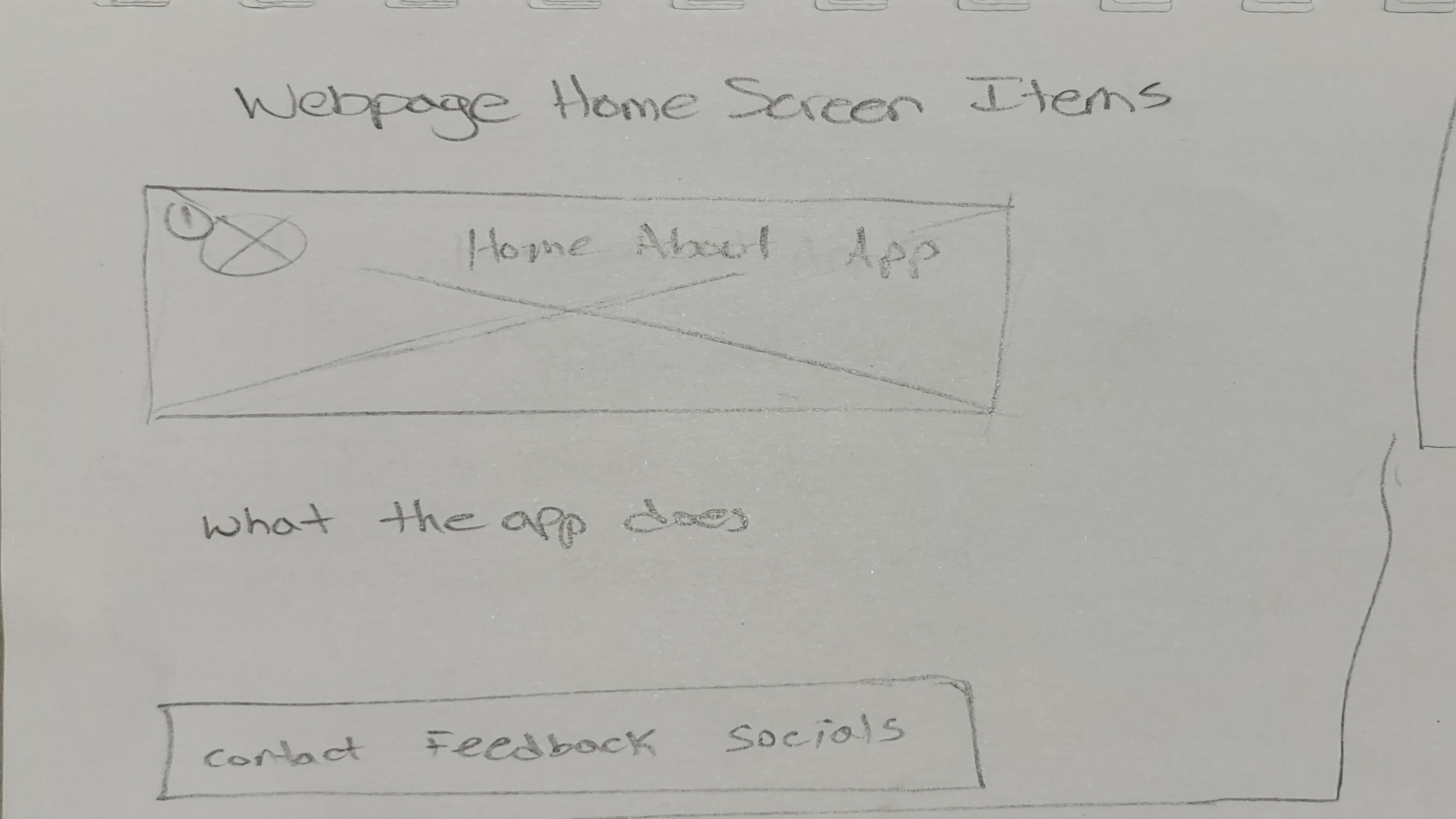
A homepage available to all site visitors is important to let people know what the site is about.
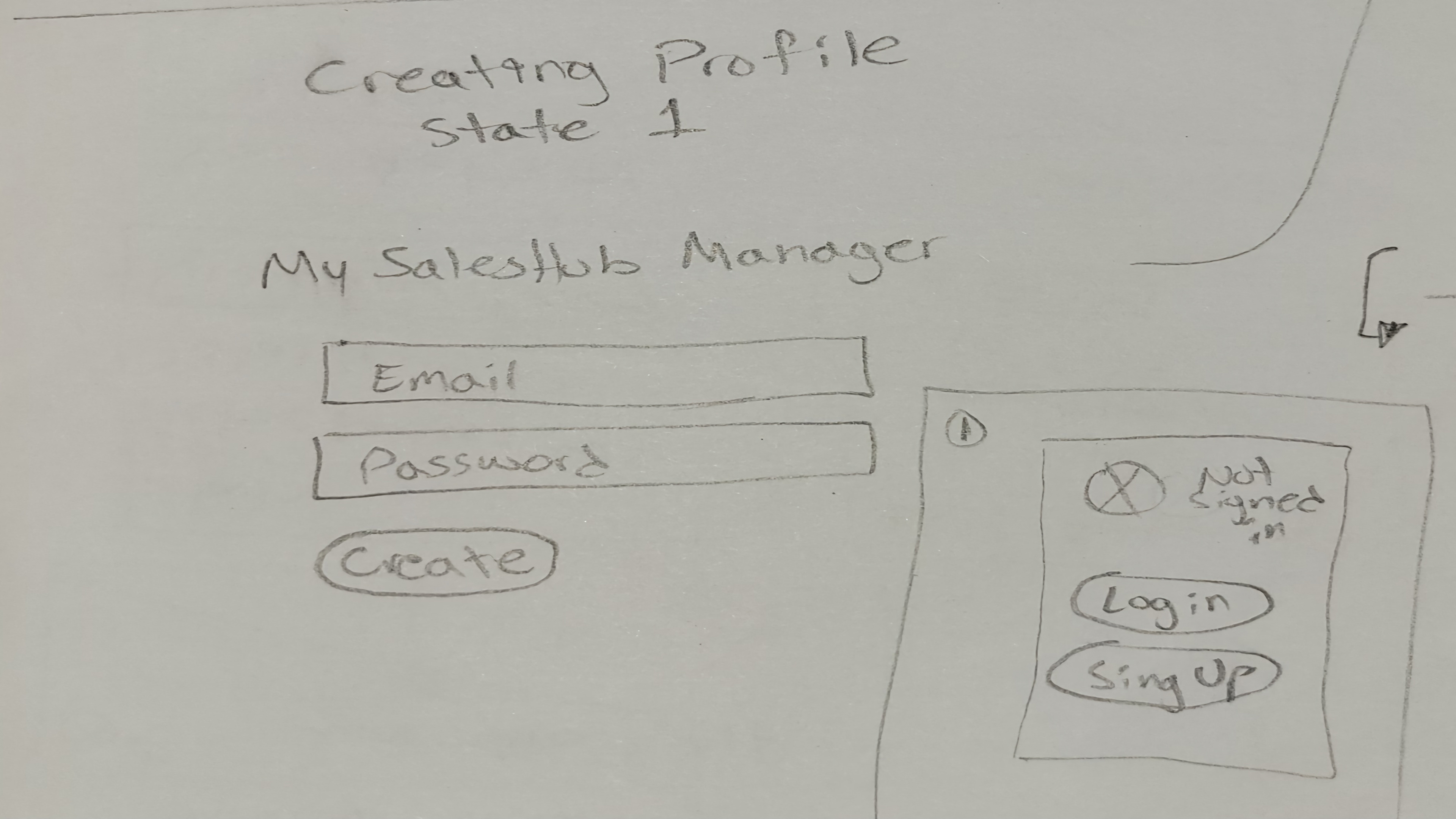
Once users decide to sign up for the site, users will fill in their email and password before further account details are asked.
* Box on the bottom right labeled as ① is the user menu with options to log in or sign up, accessible via homepage, about page, and app page.

After creating their account, users will be asked to fill in their account details, including their company info to start the personalization process.
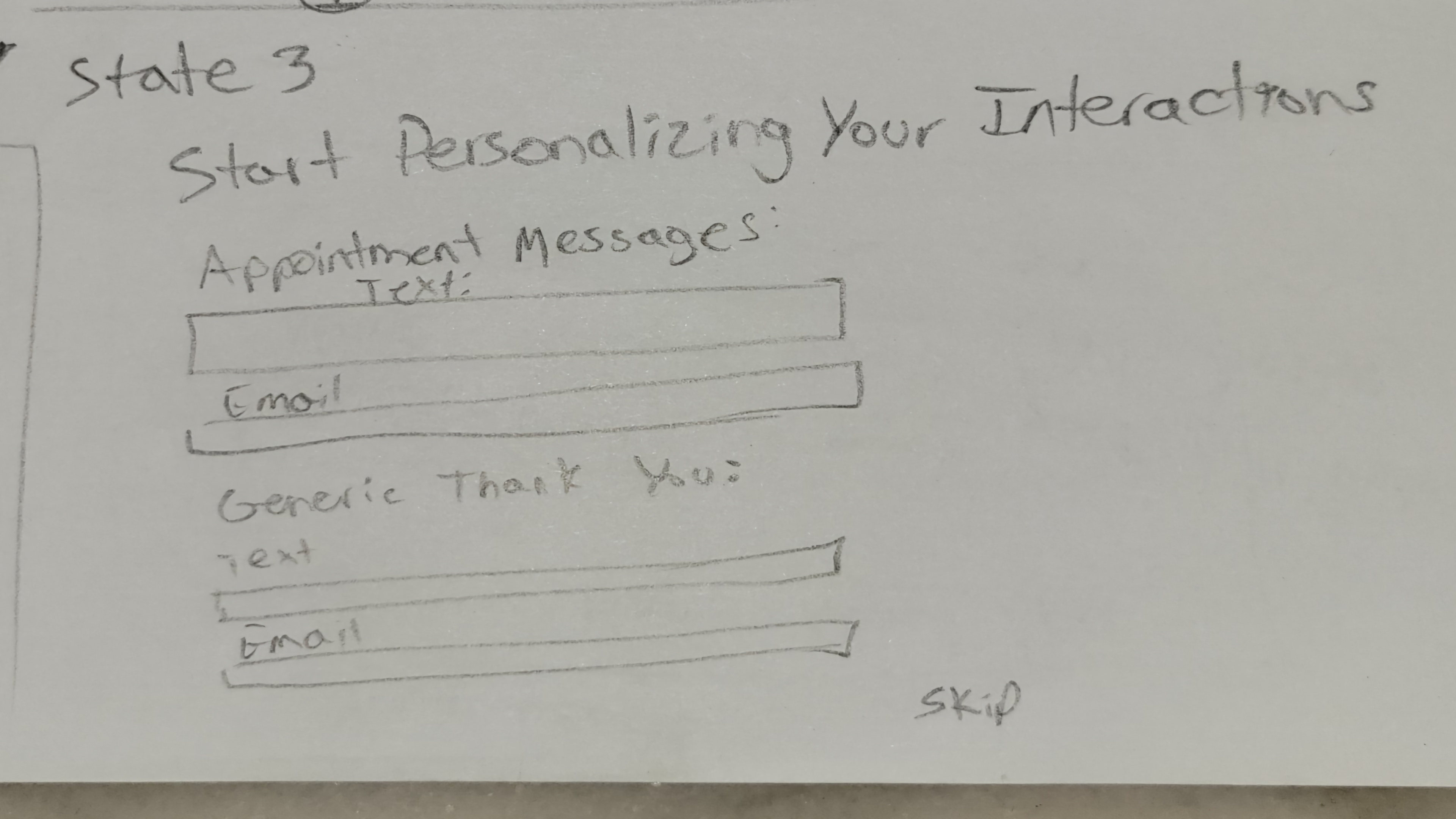
Users will also have the option to begin setting up their personalized interactions with their customers after creating their account. Users will be able to access this page in their settings page if they choose to update this later.
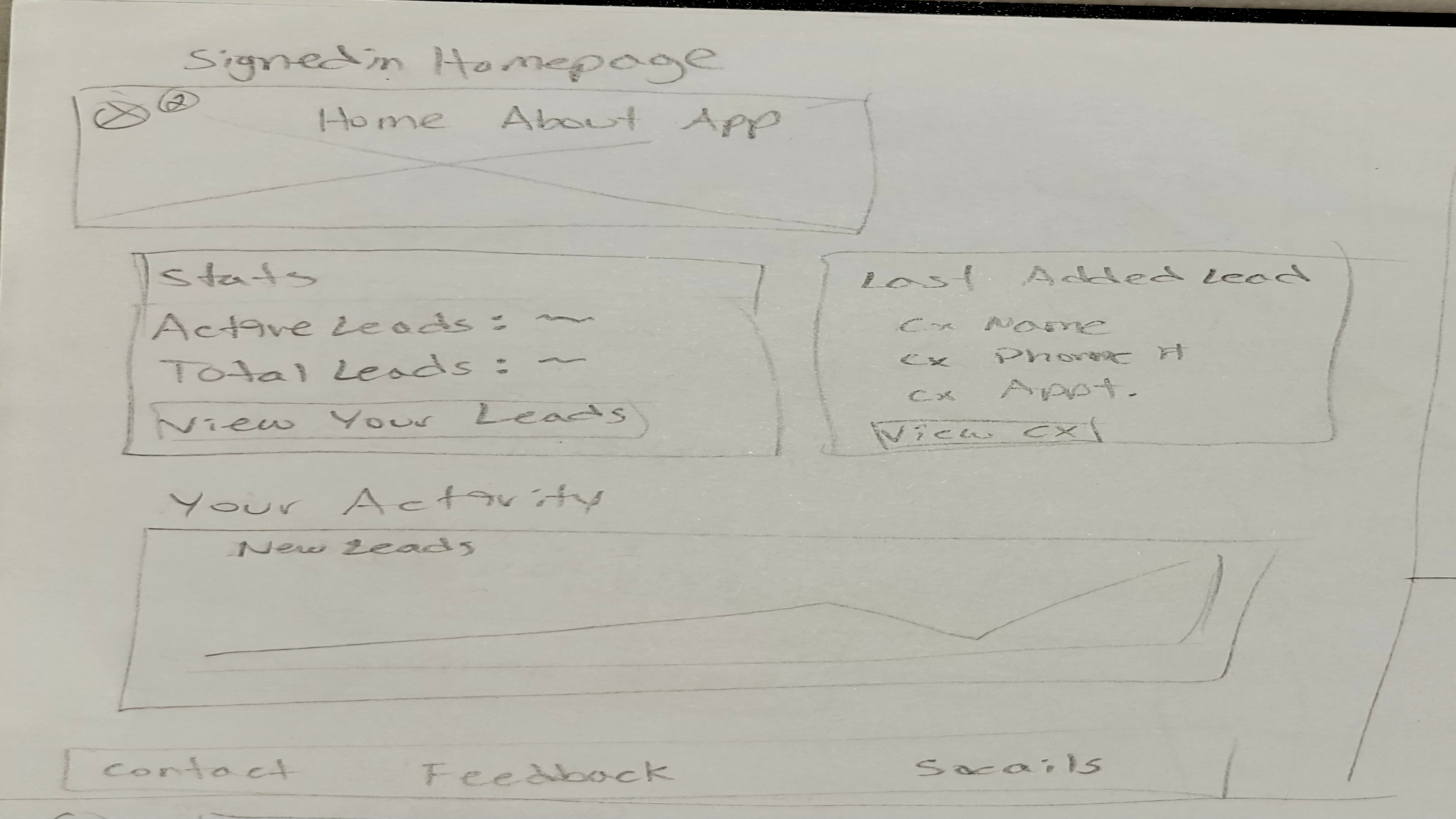
For users who are intrigued in keeping track of their productivity, different boxes are available in the homepage of a signed in user delving into different of their metrics.
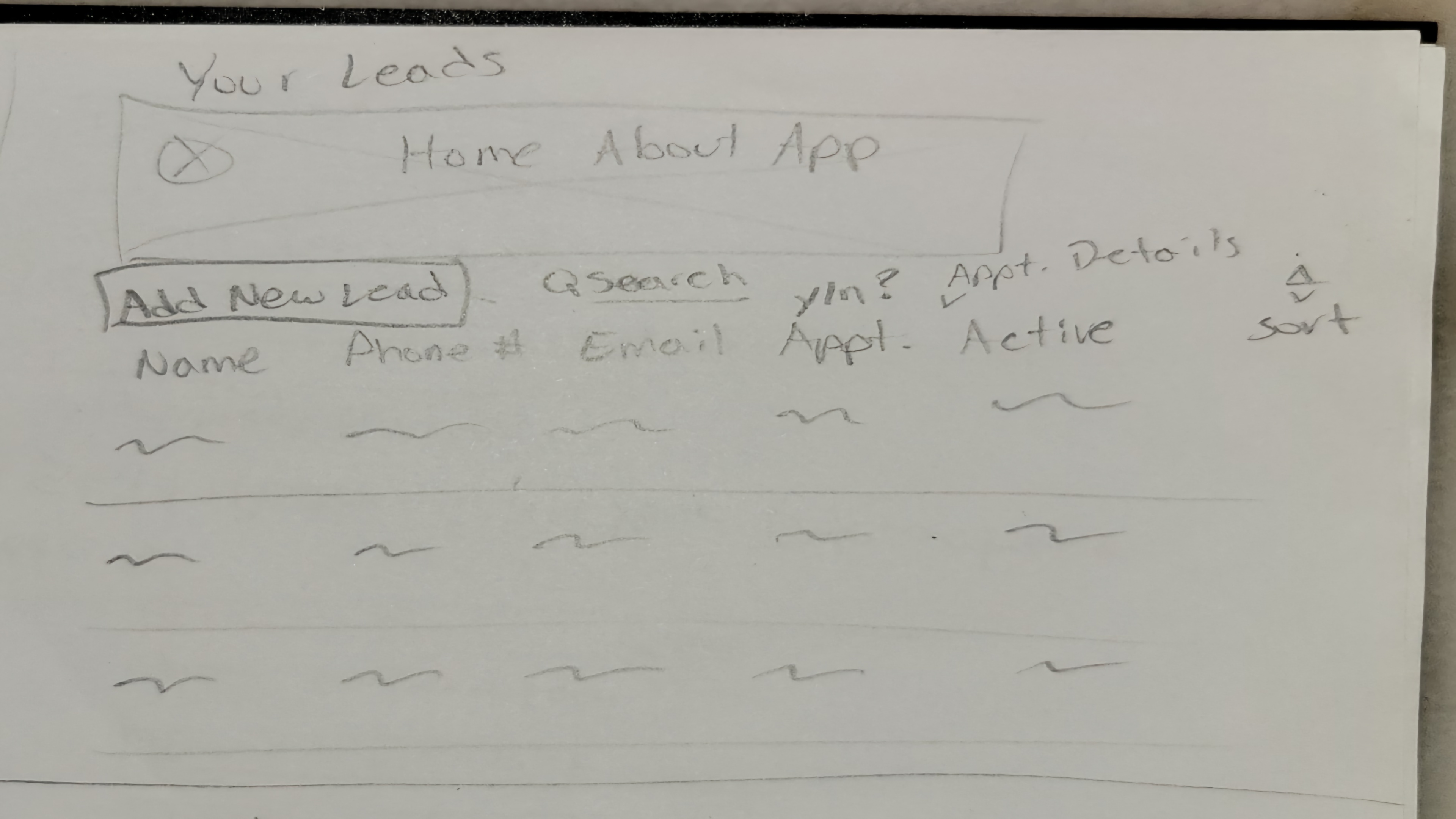
Similar to the app, uses will be able to access a database of their saved leads.
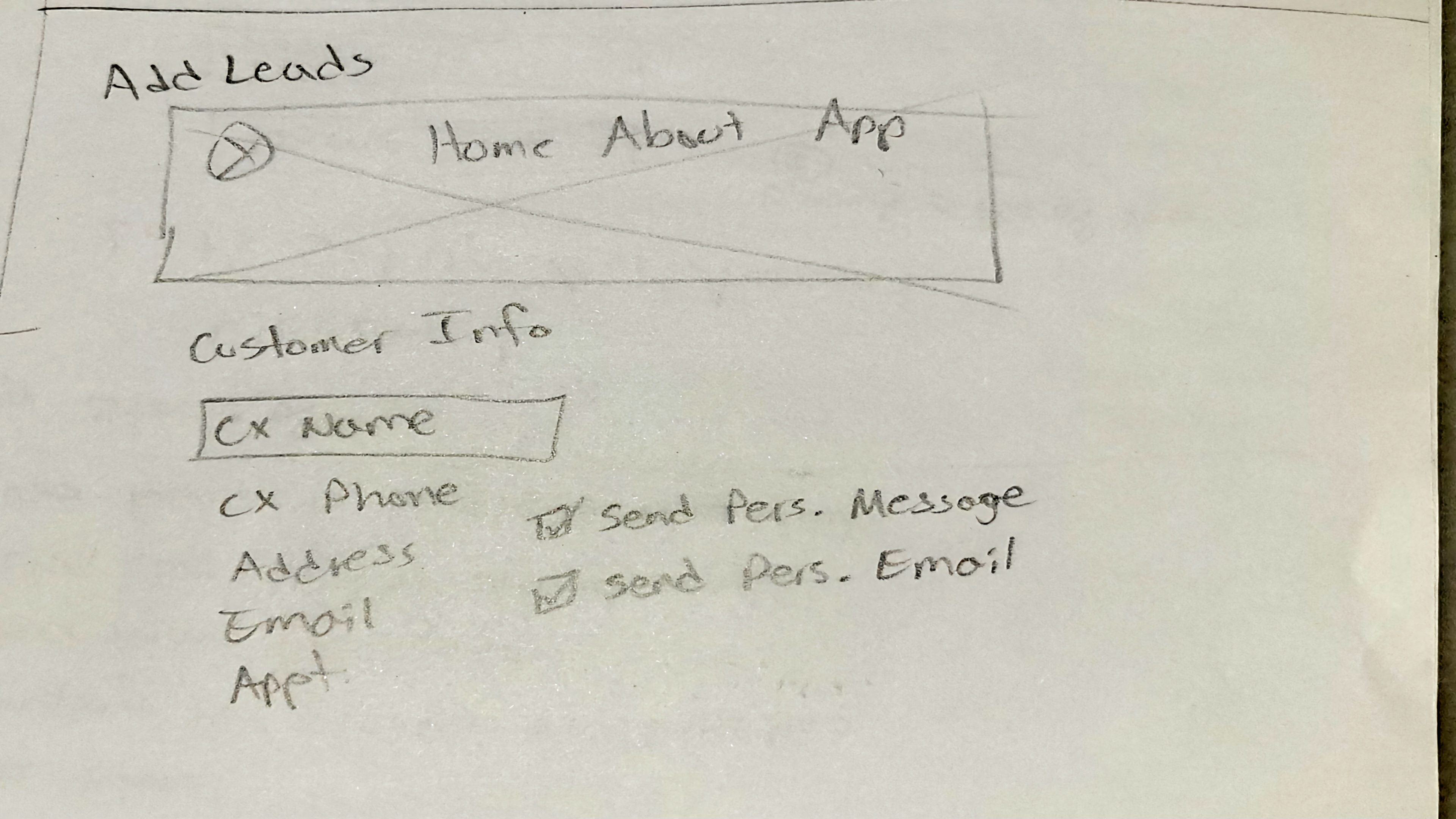
By adding their leads via the site, users will be able to decide whether or not they want to send the saved personalized messages.
Digital Wireframes

Landing page for all users contains a brief overview of the idea behind the saleshub manager and navigation links to help user find out more about what this manager has to offer.
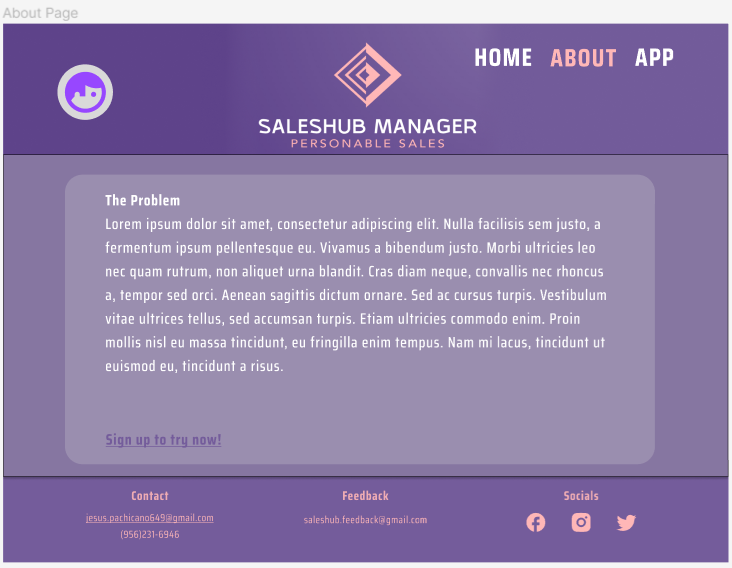
The about page will provide the overall problem most salespeople tend to have when performing their job duties with a short sentence at the end that this manager should resolve those problems.

The app page will provide links to the apple and google play stores so users can have a "on-the-go" option.

Designed directly from the paper wireframe sketch with an added button to be directed to the sign in page if they already have an account.
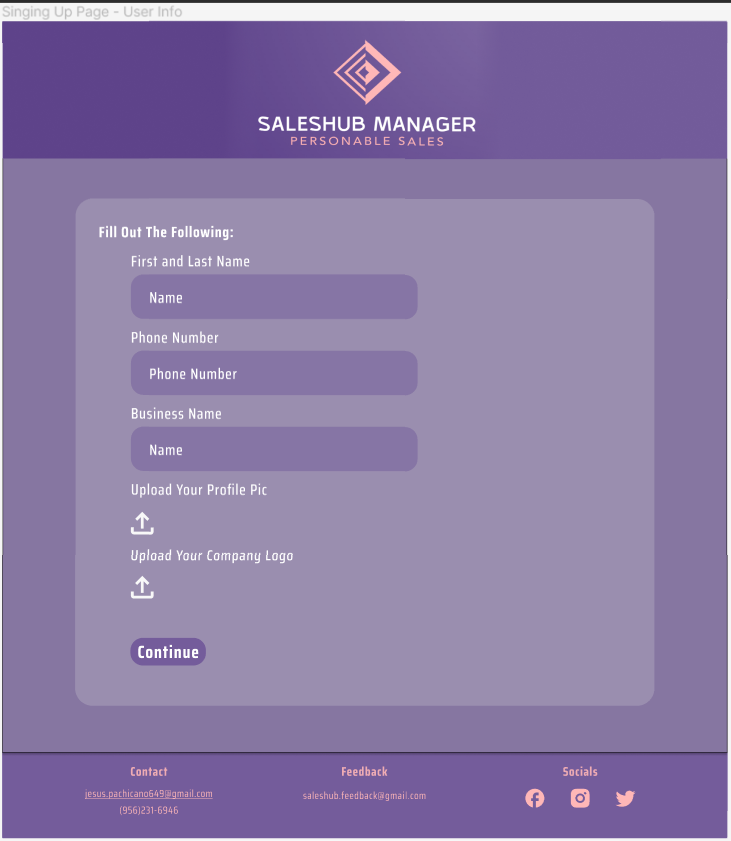
Once the user signs up for a new account, they are directed to this page to be get their account and page personalized with their details.
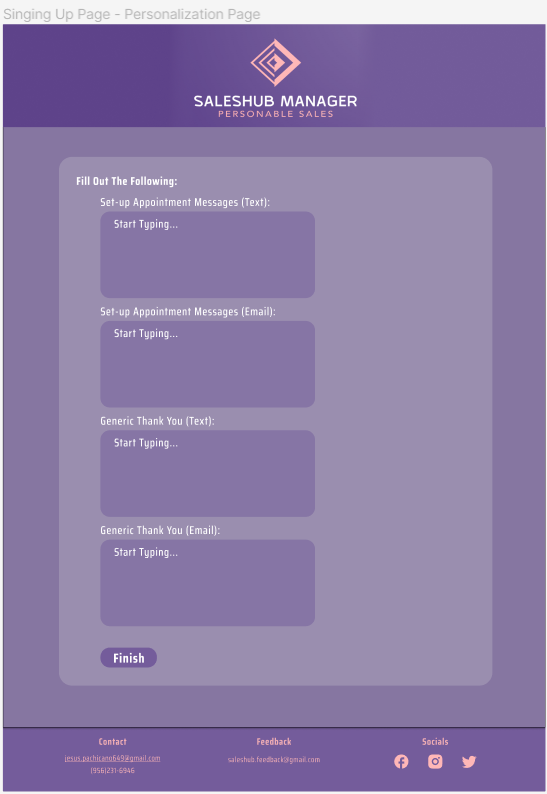
Should the user decide to begin personalizing their customer interactions, the user will be able to fill out their customized phone messages and emails that will be sent out after adding the customer to their database.
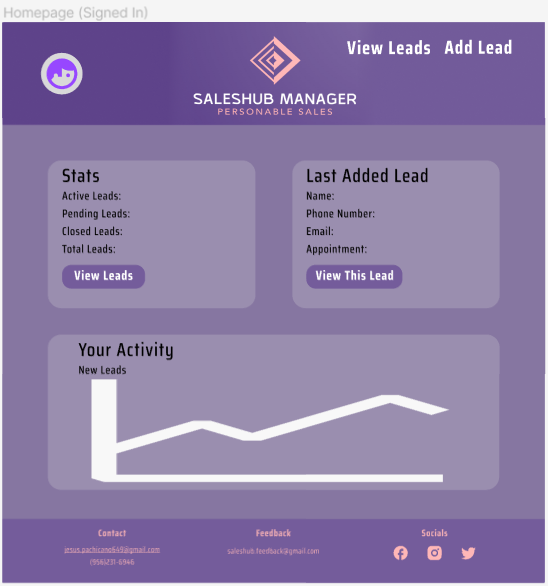
Another page designed directly from its paper wireframe counterpart with navigation buttons to go to their leads database or to add a new lead to their database.
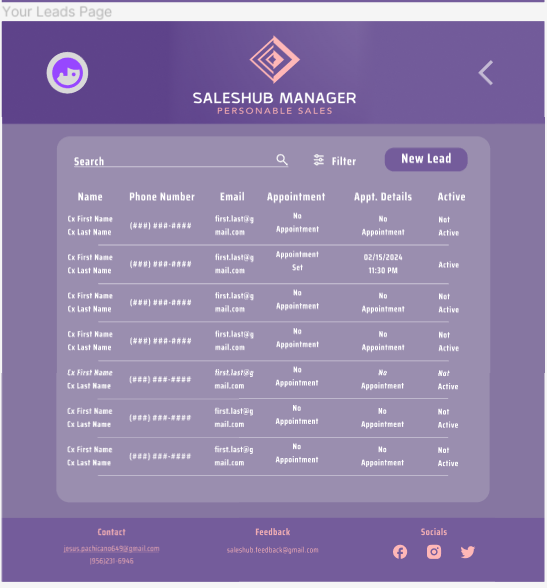
A more fleshed out design of the users database.
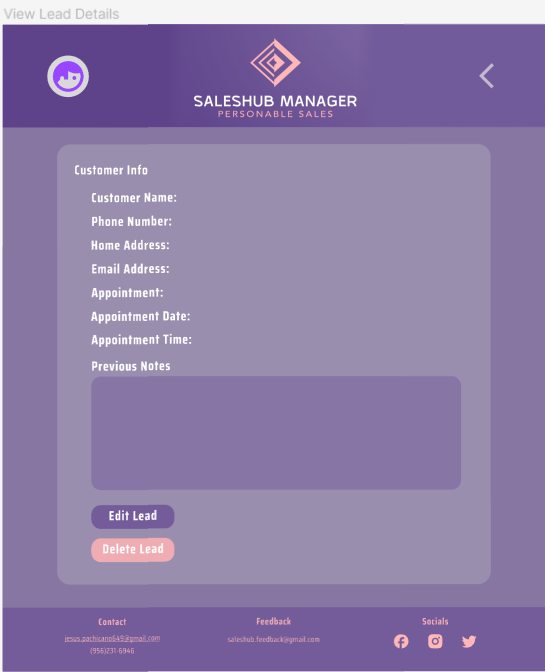
From the leads database page, users can click on any specific lead they want to view all details for said lead with buttons to edit the lead, delete the lead, and to save a note to the database.
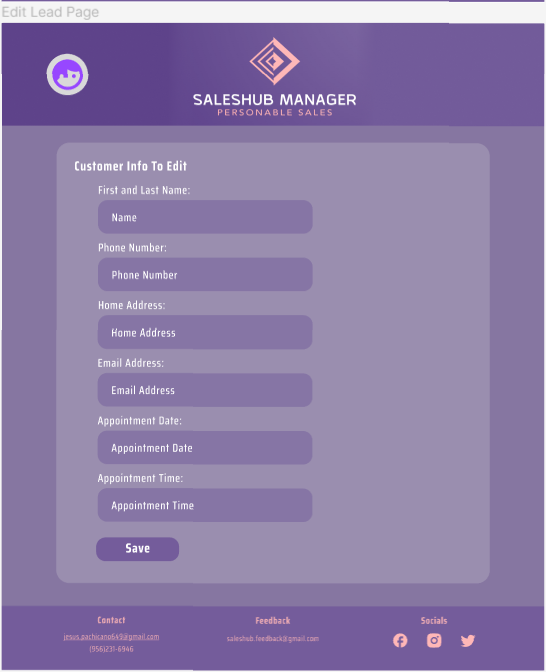
By clicking on the edit lead button on the lead details page, users will navigate to this page will info boxes already pre-filled with available details.
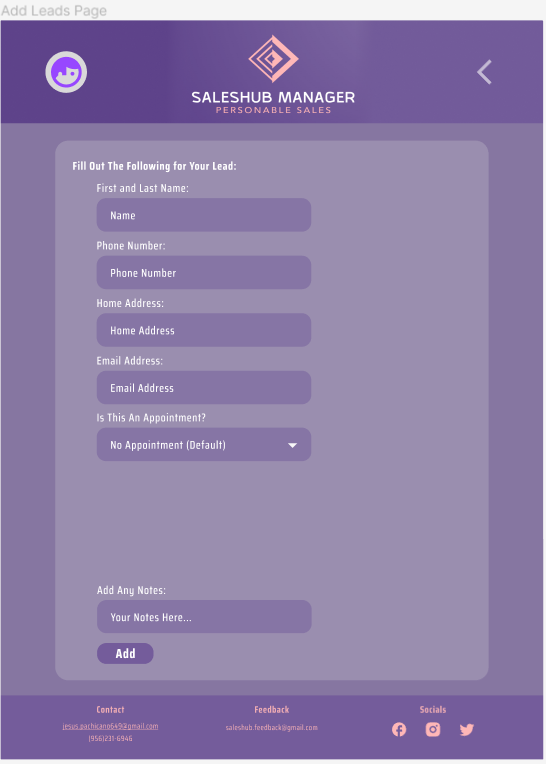
Similar to the add leads page design from the app, the site design has the same lead details to keep up with uniformity.
User Flow of Digital Wireframe
%20(1).gif)
User flow starts off with a new user visiting the website, starting off in the landing page. From there, to find out more about the service, they navigate to the about page and start there signing up process. Once signed in, they see how their homepage will look like if they had a database.
Refining the Design
.gif)
Mockup
A more finished look into the overall design: adding images, text, and timed overlays to provide a more dynamic experience to the users.
Accessibility considerations
Contrasting colors:
A light color set is automatically set for easy viewing. Room for improvement would be implement a feature to turn on bright mode instead if user wishes.
Minimal Buttons:
Minimal buttons for backwards navigation so if user has easy navigation turned on, they can utilize that instead.
Text and layout Size:
Large text and images is the automatic preset for ease of viewing. Room for improvement would be adding a setting option to control text size and image size.
Going Forward
Impact
So far, I’m the sole test driver of the app’s capabilities on the field. Once I have a more fleshed out version of the site, I plan on running an actual mockup test with my coworkers to further test drive it before developing a site.
What I Learned
Throughout this project, it was my first time utilizing Figma and Android Studio. Regarding Figma, I learned how to design my wireframes to then translate to Android Studio where I could further add functionality to my high-fidelity prototype.
Mockup Test
Run a mockup test with the current version to get user feedback and begin the iteration phase.
Additional Research
Go back to the research stage and make the survey available to all different sales jobs to get a broader sense of understanding.
New Features
Implement a new feature where users can also look at their leads in the form of a map so that they can know what doors they already knocked on for better accessibility to all.