My Saleshub manager app
My SalesHub Manager Application
Jump To
Project Overview
Description
My SalesHub Manager is an app that allows for lead storage and tracking. It allows users to customize their experience to deliver more personable interactions between the sales rep and their client.
The Problem
Typical sales representative and client interactions in a door knocking setting involves fast rapport building and data collection. Many times, clients tend to lose patience the more data you collect from them and by the end of the interaction, clients may no longer be interested despite originally wanting the presentation.
The Solution
With an application that sales representatives can utilize to customize their experience with their clients, sales reps can focus on knocking on more doors while being able to create personable interactions with their clients.
My Roles:
User Research
Personas Creation
User Flow
Wireframing
UX/UI Design
The Users
User Research
I have used qualitative research to collect user experiences and needs in their varying sales positions. I conducted a small survey of 6 individuals to get a general idea of their roles and responsibilities and their thoughts on what would enhance their interactions with their clients.
User Pain Points
- Long Interactions
- Usual client interactions at the door is to collect personal data that could prolong interactions. Going forward, user will be able to add leads with information they specifically need to collect and not more.
- Losing Leads
- After adding a good amount of leads, some important leads tend to get lost. Going forward, having sorting capabilities and starring capabilities will be essential for ease of tracking.
- Not Personable Enough
- Most personalized messages have very small character limits that limit a personable connection. Going forward, having a good variety of customizable messages will be beneficial.
Persona

Jessica
Age:
Education:
Hometown:
Family:
Occupation:
24
Some College
Laredo
Single
Sales Rep
Goal
Wants to focus on improving her community and building strong personal relationships with her clients.
Frustrations
The applications she uses to send her business card doesn’t allow her to be personable while collecting her leads.
Problem Satement
Jessica is a door to door sales representative who needs a community focused app where they can store their leads because they want to have a more personalized and personable experience with the people she connects with.
Jessica's Journey Map
Goal: Needs to store a lead so they can keep track of it and send a message to the client saying thank you if they booked an appointment.
Store collected user data
Send Personalized Messages
- Needs to input client information into a database
- Needs to label client data by appointment
- Needs to create notations per client
- Needs to create their personalized messages
- Needs to have the option to send the personalized message or not
I am annoyed because I need to be able to save a large amount of data per customer and the apps that allow me to do so require these data points all the time when I sometimes don't have all the data
I am frustrated because I can't seem to build great rapport with my clients because I am always in a rush and can't put in the effort to customize all client interactions on the spot
Allow the user to be able to submit the data they need to submit for the client and give them the opportunity to edit the lead at a later time if they wish
Give users the opportunity to create personalized/generalized messages for quicker interactions at the door without worrying about building rapport
Wireframes
Paper Wireframes
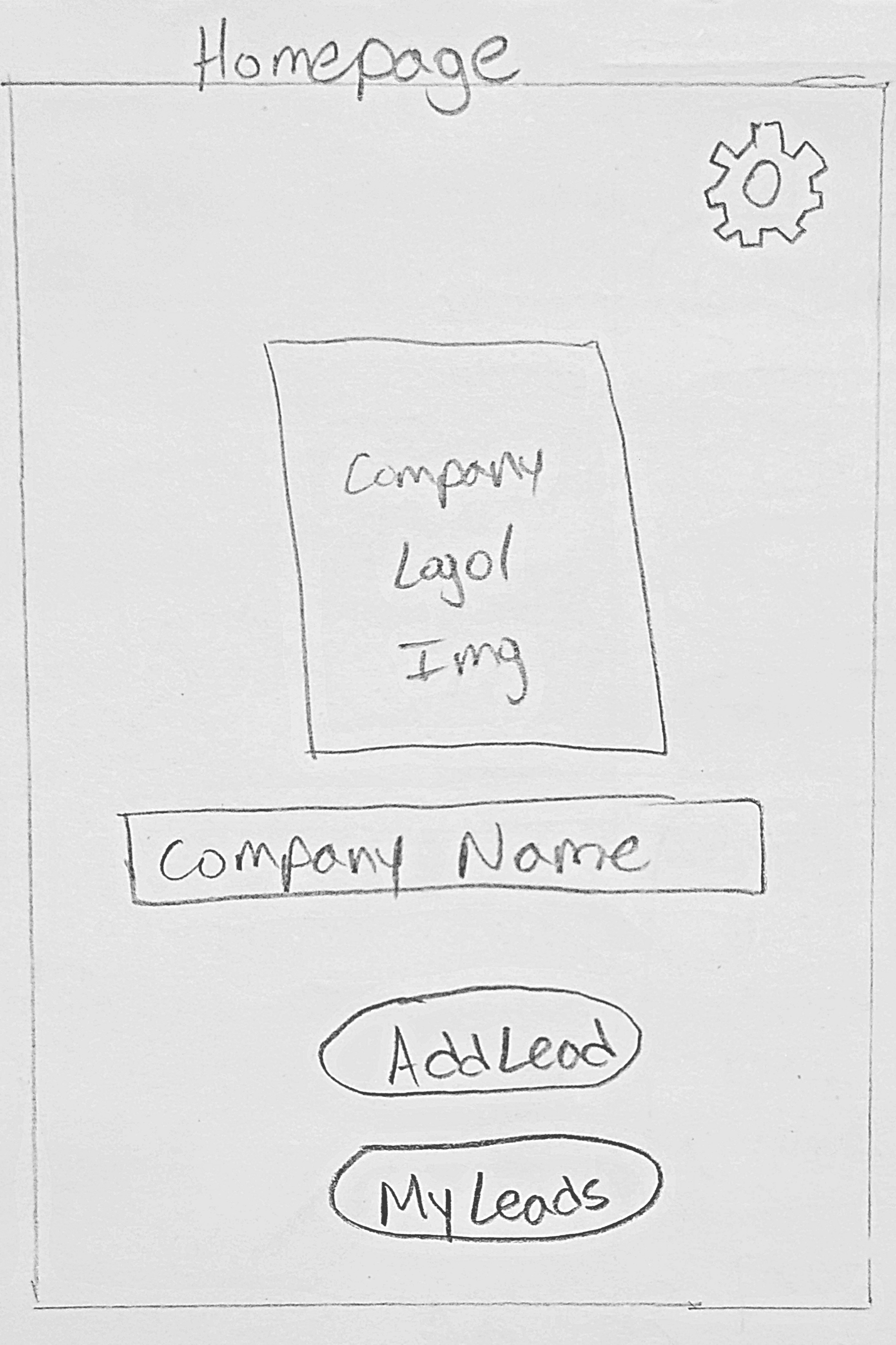
The homepage that loads when the app is first opened. Users will be able to navigate to their settings, add lead details, and view their lead details from this screen.
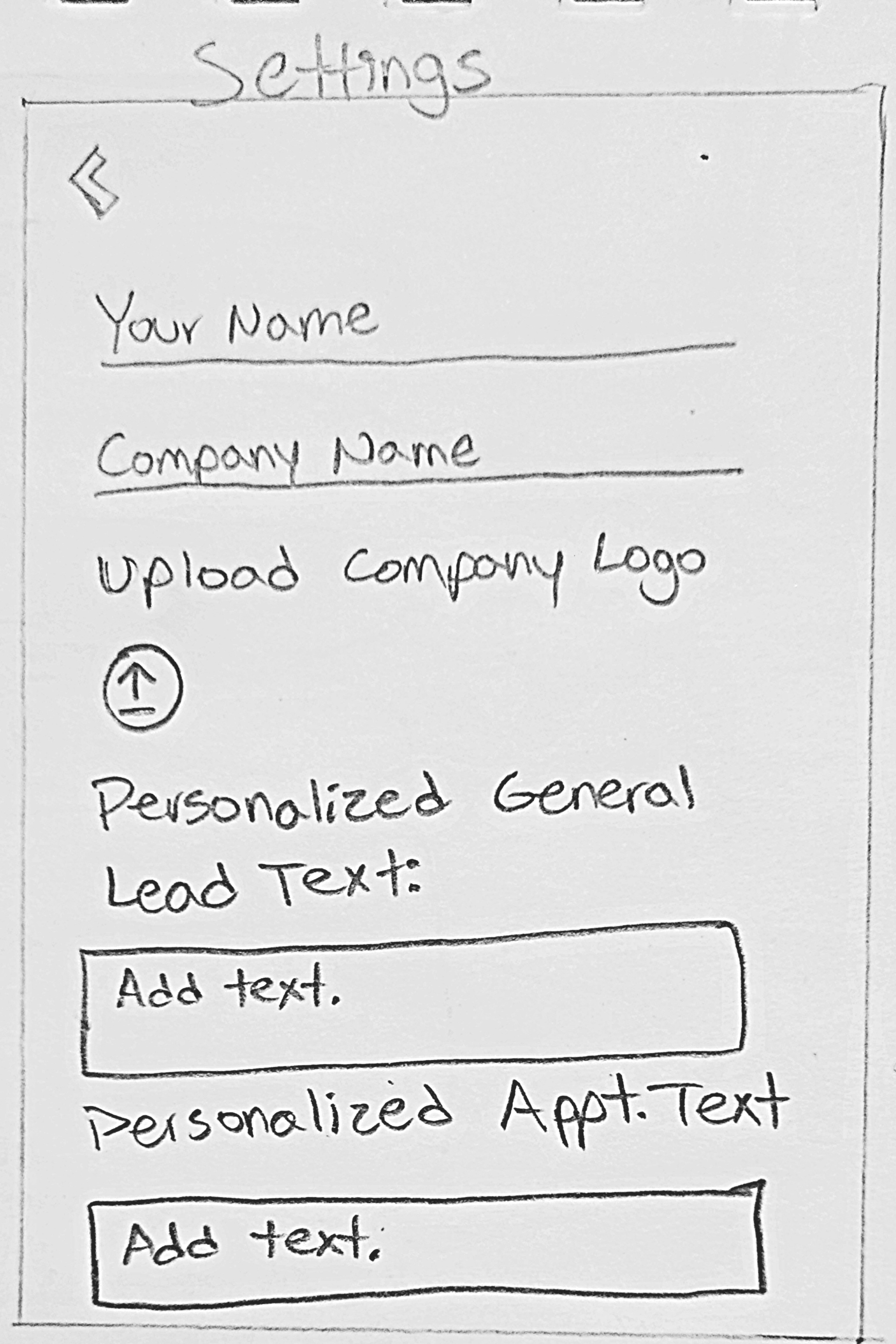
Within the settings page, users will be able to personalize their app by inputting their names, the name of the company, adding a company logo to appear in their homepage, and can customize the messages they will be sending.

Navigating to the add leads page, users will be able to enter information of their customers such as the customer name, phone number, email, address, and appointment details if there was one set.
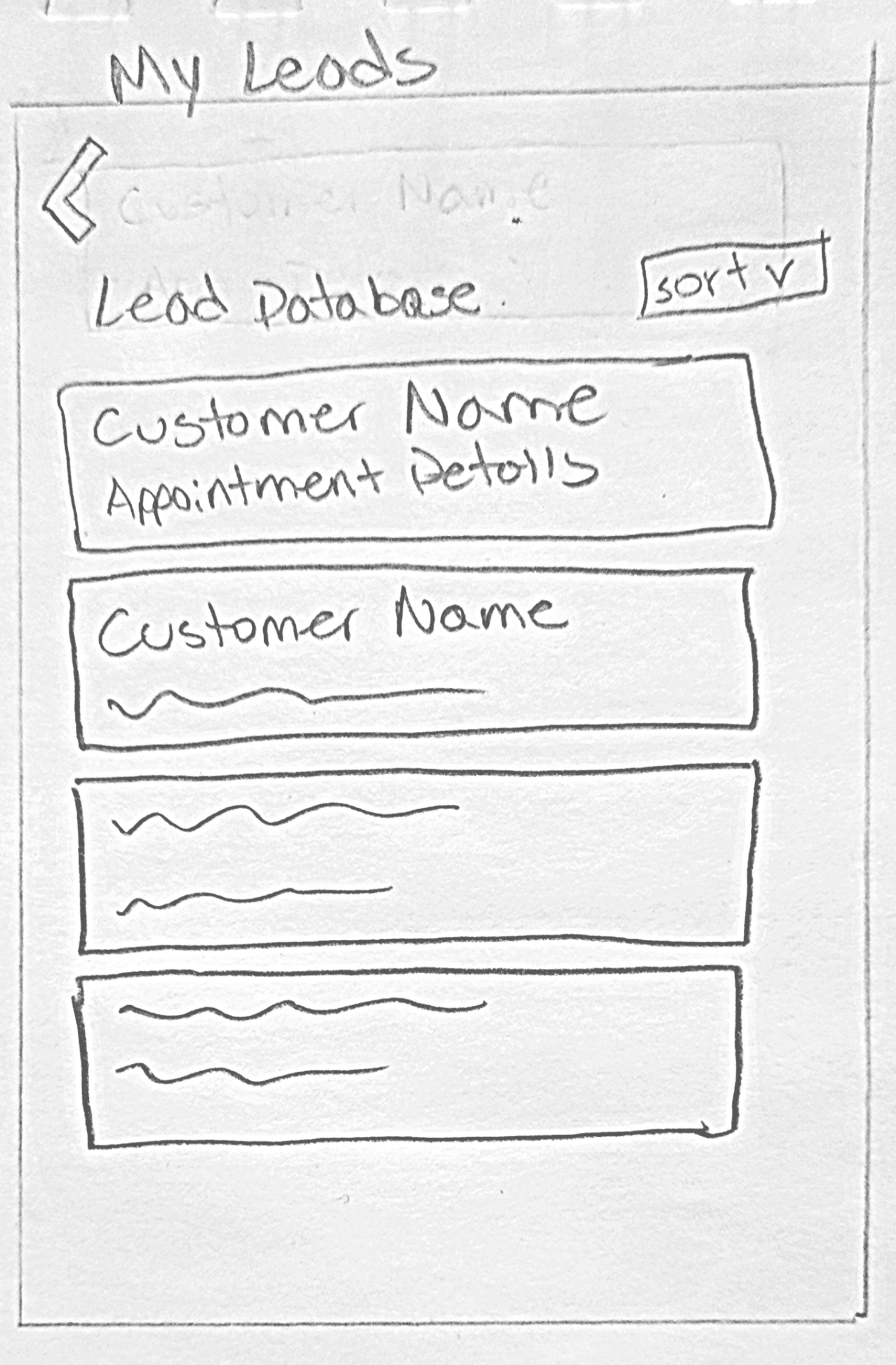
In the my leads page, users will be able to go through the database of customers they have submitted, displaying customer name and appointment details if available.
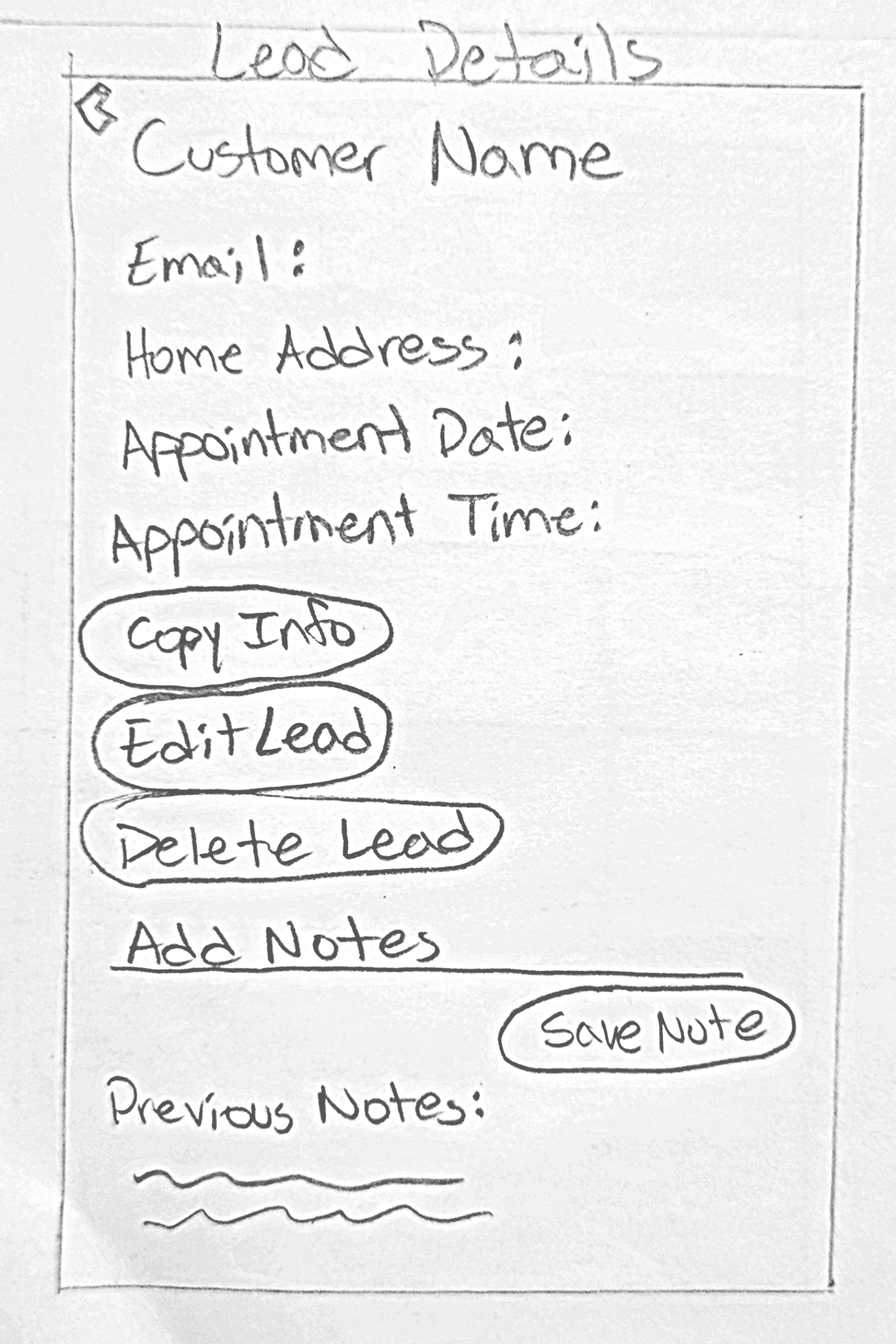
The lead details page will contain more information about the customer that was inserted. Here, users can copy customer information to their clipboard if needed, navigate to the edit lead page, delete their lead, and add more notes if needed.

Within the edit lead page, users can edit any information about their customers if any information was missing or has changed.
Digital Wireframes
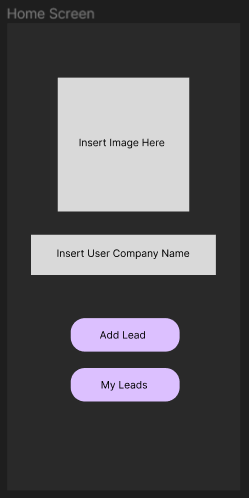
Directly designed from the paper wireframe, adopting a dark background throughout the app for an easier viewing experience.

Default state has entry requests from user for customer name, phone number, email, address, and asks user to select a spinner menu to ask if an appointment was set or not.
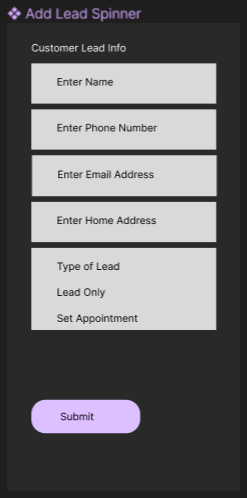
When Spinner is selected, a menu appears asking user if this is strictly a lead, or if an appointment was set.
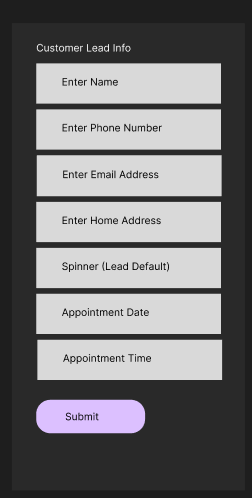
If user selected to set an appointment, other options appear to add appointment date and appointment time.
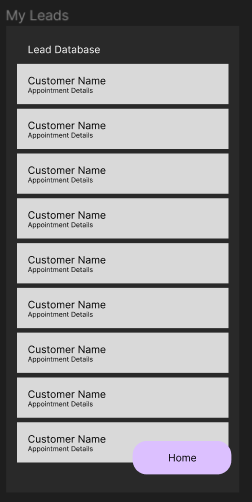
This is the menu containing buttons of every entry the user has inputted into the app.
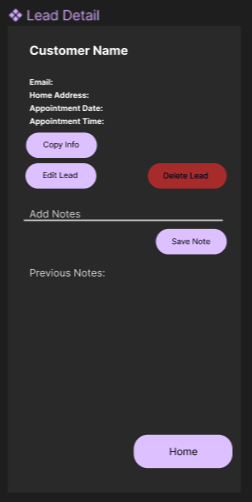
From the previous page, user selected a lead they want more details on, populating this screen with the lead details.
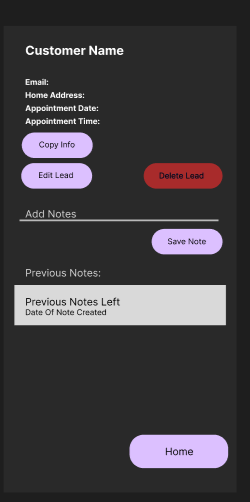
If there are notes pertaining to the lead, they will load as such. Also, if user inputted a note from this screen, screen will refresh with the new note they added.
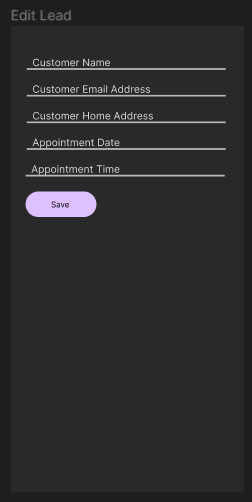
From the previous screen, if user needs to edit their lead information, customer info will be preloaded into the text fields, waiting to be changed if necessary.
User Flow of Digital Wireframe

User is first adding a lead with no appointment, then goes to add a second lead with an appointment. After this, user looks through their submitted leads, clicks on one of them to get more detailed information about said lead and goes to edit the lead to update the email.
Refining the Design
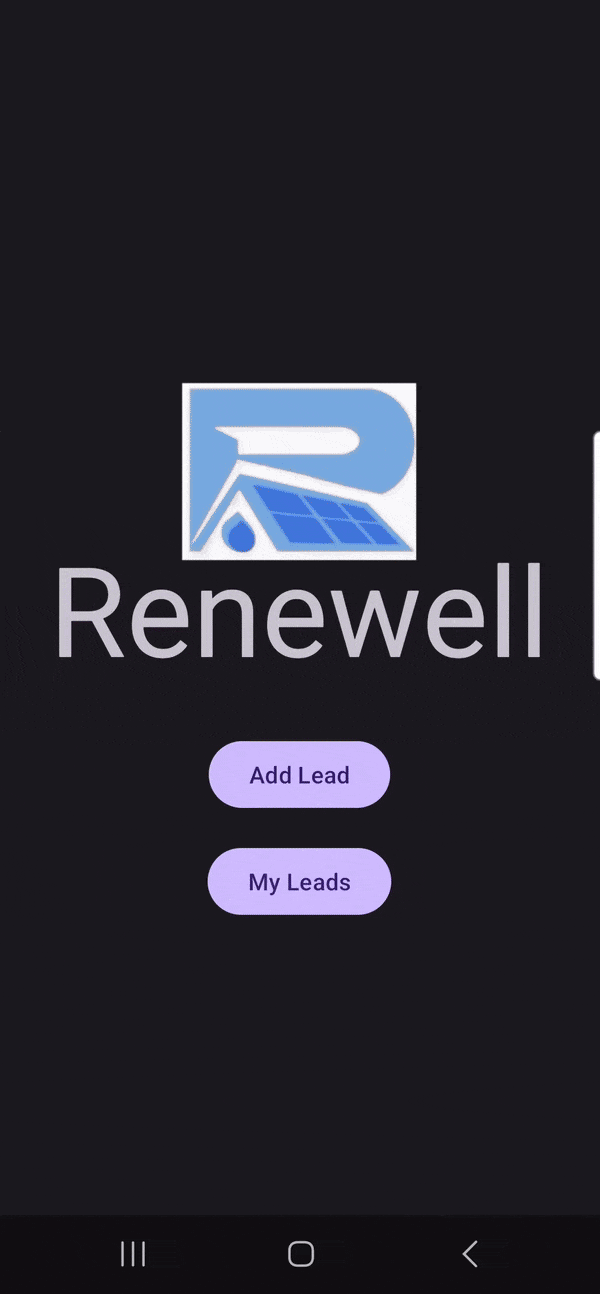
Mockup
Given the timeframe given of nearly two months and the simplicity nature of a database application, I coded an android application version of the digital wireframe for this mockup. User is going through the motions of adding a fake appointment into their app, already having a their preferred customizations coded in mind for this specific sales company: Renewell.
Accessibility considerations
Dark Mode:
Dark mode is automatically set. Room for improvement would be implement a feature to turn on bright mode instead if user wishes.
Minimal Buttons:
Minimal buttons for backwards navigation so if user has easy navigation turned on, they can utilize that instead.
Need to implement Larger Icons:
Larger icons for users as an option would be optimal for easier viewing of any buttons/text inputs/images.
Going Forward
Impact
My SalesHub Manager is an app that allows for lead storage and tracking. It allows users to customize their experience to deliver more personable interactions between the sales rep and their client.
What I Learned
With an application that sales representatives can utilize to customize their experience with their clients, sales reps can focus on knocking on more doors while being able to create personable interactions with their clients.
Second Usability Testing
Run another usability test that focuses on user flow and to ensure any new features introduced are just as intuitive as the rest.
Additional Research
Go back to the research stage and make the survey available to all different sales jobs to get a broader sense of understanding.
New Features
Implement a new feature where users can also look at their leads in the form of a map so that they can know what doors they already knocked on for better accessibility to all.